Store.link vs. Shopify - Which One Should You Choose?
Store.link vs. Shopify - Which One Should You Choose?


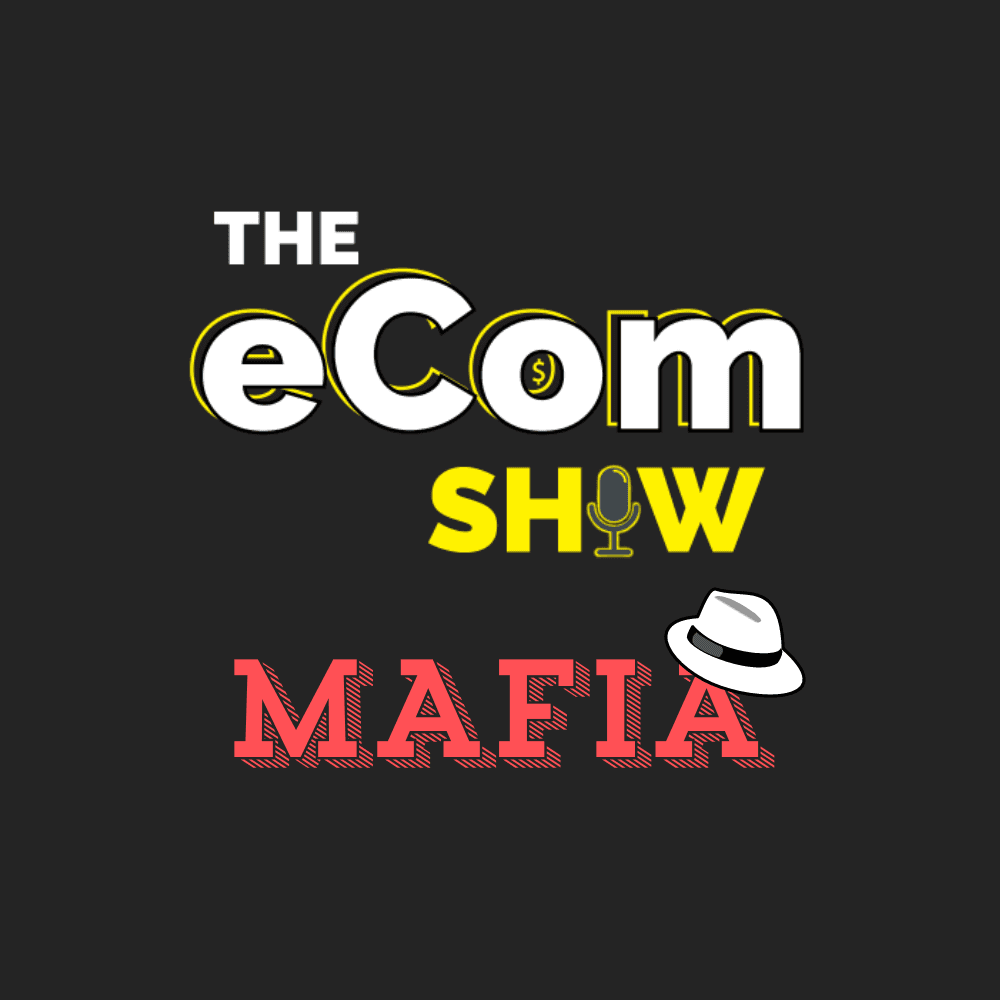
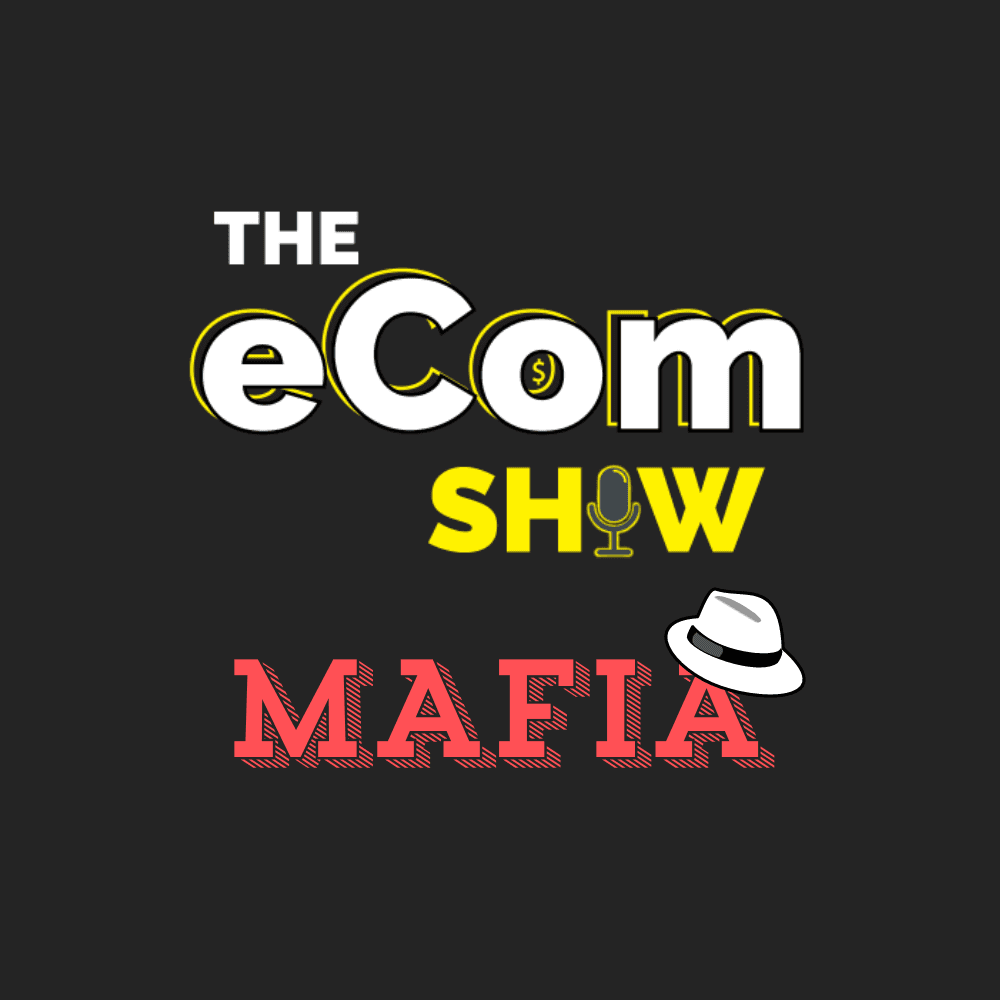
The eCom Mafia
The eCom Mafia
Startup Tips
Startup Tips
•
March 21, 2025
March 21, 2025
Starting an online store? Choosing the right platform is an important step. Our two recommended options are Store.link and Shopify. In this guide, we will compare them in a simple way so you can decide which one is best for you.
What is Store.link?
Store.link is an easy-to-use e-commerce platform that works with Google Sheets. It helps you create a store without coding or complicated setup.
Key Features:
Uses Google Sheets – Add products easily like filling a spreadsheet.
No coding needed – Great for beginners.
Receive orders via email, WhatsApp, or Google Sheets – Simple order management.
Real-time updates – Changes in Google Sheets update your store instantly.
Accepts multiple payment options – Supports PayPal, Stripe, Razorpay, Square, and Cash-on-Delivery.
Great customer support – Helps with setup and troubleshooting.
Google Sheets Integrations – Since it runs on Google Sheets, you can create custom automations with tools like Zapier, Apps Script, and more. Many Google Sheets experts can help with advanced workflows.
Pricing Plans:
Free Plan ($0/month) – Unlimited products, no commission, and basic order management.
Lite Plan ($10/month) – Adds branded subdomain, discount coupons, and payment methods like PayPal and Razorpay.
Standard Plan ($25/month) – Lets you connect a custom domain, remove branding, and access more features.
What is Shopify?
Shopify is a well-known e-commerce platform that provides everything you need to create and manage an online store.
Key Features:
Easy-to-use website builder – No coding needed.
Multiple themes and apps – Customize your store the way you like.
Secure payment options – Accepts credit cards, PayPal, and more.
24/7 customer support – Help is always available.
Large App Collection – Shopify has thousands of apps to add advanced features to your store. Many apps require separate payments, increasing costs.
Pricing Plans:
Basic Shopify (₹1994/month | ~$23/month) – Includes website, unlimited products, and two staff accounts. Has a 2% transaction fee unless you use Shopify Payments.
Shopify (₹7447/month | ~$87/month) – Adds professional reports and five staff accounts.
Advanced Shopify (₹30,164/month | ~$350/month) – Includes advanced reports, lower transaction fees, and more.
Comparison: Store.link vs. Shopify
Feature | Shopify | Store.link |
|---|---|---|
Ease of Use | Easy, but has more features to learn | Simple, uses Google Sheets |
Customization | Many themes and apps available | Basic |
Pricing | Starts at ₹1994/month | Starts at $0, max $25/month |
Transaction Fees | Charges per transaction; 2% fee on Basic Plan | No extra fees |
Apps & Integrations | Large app collection (many paid) | Can use Google Sheets automation tools for flexibility |
Best for | Growing businesses, brands that need more features | Small businesses, beginners |
Which One Should You Choose?
Pick Store.link if:
You want a quick and easy setup.
You prefer managing products in Google Sheets.
You need an affordable option with no extra fees.
Pick Shopify if:
You need a full e-commerce website with more customization.
You want to scale your business and sell on multiple platforms.
You don’t mind paying higher fees for extra features.
Both platforms are great in their own way. If you are just starting and need a simple, low-cost solution, Store.link is a great choice. If you want a more powerful store with extra tools, Shopify is the better option.
Still not sure? Try the free plan on Store.link or Shopify’s free trial to see which works best for you!
Starting an online store? Choosing the right platform is an important step. Our two recommended options are Store.link and Shopify. In this guide, we will compare them in a simple way so you can decide which one is best for you.
What is Store.link?
Store.link is an easy-to-use e-commerce platform that works with Google Sheets. It helps you create a store without coding or complicated setup.
Key Features:
Uses Google Sheets – Add products easily like filling a spreadsheet.
No coding needed – Great for beginners.
Receive orders via email, WhatsApp, or Google Sheets – Simple order management.
Real-time updates – Changes in Google Sheets update your store instantly.
Accepts multiple payment options – Supports PayPal, Stripe, Razorpay, Square, and Cash-on-Delivery.
Great customer support – Helps with setup and troubleshooting.
Google Sheets Integrations – Since it runs on Google Sheets, you can create custom automations with tools like Zapier, Apps Script, and more. Many Google Sheets experts can help with advanced workflows.
Pricing Plans:
Free Plan ($0/month) – Unlimited products, no commission, and basic order management.
Lite Plan ($10/month) – Adds branded subdomain, discount coupons, and payment methods like PayPal and Razorpay.
Standard Plan ($25/month) – Lets you connect a custom domain, remove branding, and access more features.
What is Shopify?
Shopify is a well-known e-commerce platform that provides everything you need to create and manage an online store.
Key Features:
Easy-to-use website builder – No coding needed.
Multiple themes and apps – Customize your store the way you like.
Secure payment options – Accepts credit cards, PayPal, and more.
24/7 customer support – Help is always available.
Large App Collection – Shopify has thousands of apps to add advanced features to your store. Many apps require separate payments, increasing costs.
Pricing Plans:
Basic Shopify (₹1994/month | ~$23/month) – Includes website, unlimited products, and two staff accounts. Has a 2% transaction fee unless you use Shopify Payments.
Shopify (₹7447/month | ~$87/month) – Adds professional reports and five staff accounts.
Advanced Shopify (₹30,164/month | ~$350/month) – Includes advanced reports, lower transaction fees, and more.
Comparison: Store.link vs. Shopify
Feature | Shopify | Store.link |
|---|---|---|
Ease of Use | Easy, but has more features to learn | Simple, uses Google Sheets |
Customization | Many themes and apps available | Basic |
Pricing | Starts at ₹1994/month | Starts at $0, max $25/month |
Transaction Fees | Charges per transaction; 2% fee on Basic Plan | No extra fees |
Apps & Integrations | Large app collection (many paid) | Can use Google Sheets automation tools for flexibility |
Best for | Growing businesses, brands that need more features | Small businesses, beginners |
Which One Should You Choose?
Pick Store.link if:
You want a quick and easy setup.
You prefer managing products in Google Sheets.
You need an affordable option with no extra fees.
Pick Shopify if:
You need a full e-commerce website with more customization.
You want to scale your business and sell on multiple platforms.
You don’t mind paying higher fees for extra features.
Both platforms are great in their own way. If you are just starting and need a simple, low-cost solution, Store.link is a great choice. If you want a more powerful store with extra tools, Shopify is the better option.
Still not sure? Try the free plan on Store.link or Shopify’s free trial to see which works best for you!
More Blogs Like This


Apr 19, 2025
Finding White Sealable Pouches in Kerala: A Supplier Guide
Startup Tips


Apr 6, 2025
Best UAE Business Banking Options for Entrepreneurs
Startup Tips


Apr 4, 2025
Starting an Online Store in India While Living Abroad: Complete Guide
Startup Tips


Mar 21, 2025
Store.link vs. Shopify - Which One Should You Choose?
Startup Tips


